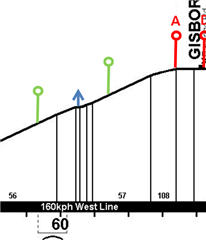Hello everyone
I recently bought a Garmin GPMAPS 66st partly in order to be able to create printed elevation (or gradient) maps of my travels.
While I can record my trips on the device and BaseCamp does a good job of depicting the track with its graphing function, I can't find any way of transferring those lovely graphs to my PC. I can't even get BaseCamp to export the raw data in CSV format, which would at least allow me to graph the track with Excel.
Does anyone know how to export BaseCamp track graphs? At the moment, I'm resorting to taking screenshots of each individual section, which is very tedious and doesn't look good.
Many thanks for any help you can offer.
John