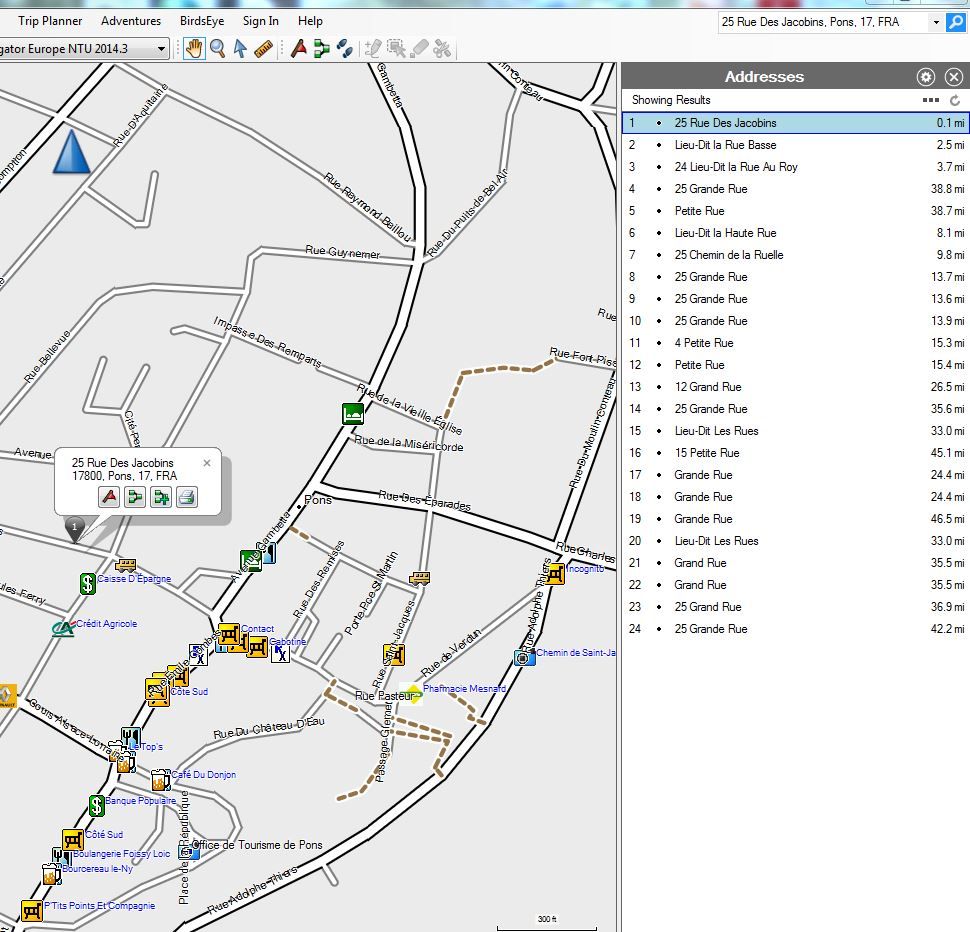Hi There
Having recently purchases an apple Imac and loaded my lifetime maps update. I find Basecamp frustrating after a few years using MapSource. It may be me, and I know I need to get use to it. I can't seem to put in an address in the UK or a post code which is what the 65 million UK people use to find places like your Zip code in the States.
I also found a post where a guy was trying to find a place in France as I am trying to plan a trip there this summer also and you said press ctrl + alt +F then enter the address in the box. I tried this and nothing. Do I need to activate a UK address finding code to. I know about 5 people having the same problems. Finding address to start and end a journey is the key to planning trips. P:(lease help me get the basics.
I could use the old computer and MapsSource but with no support it has a limited life. So I need to sort this out before I resort to putting my head in the oven and end it all.
Cheers Tony