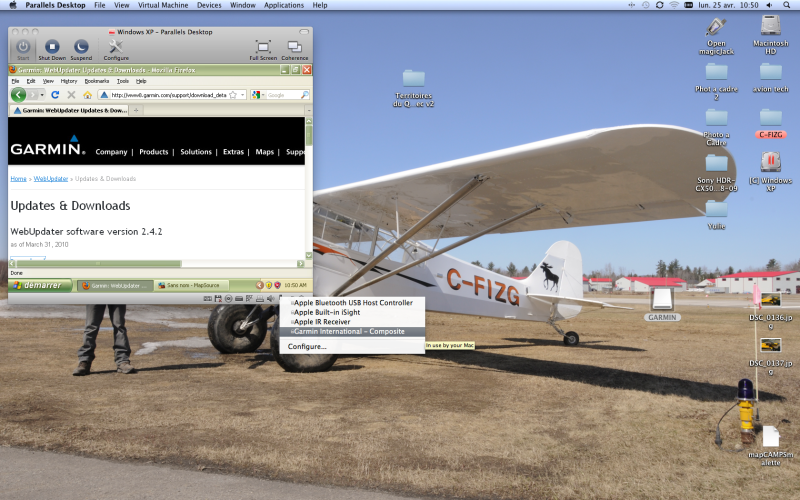What should I do to have good detailled map installed on my GPS via my Mac.....???
To show the difference between both.
Map quality with BootCamp working with my ''track'' shown:
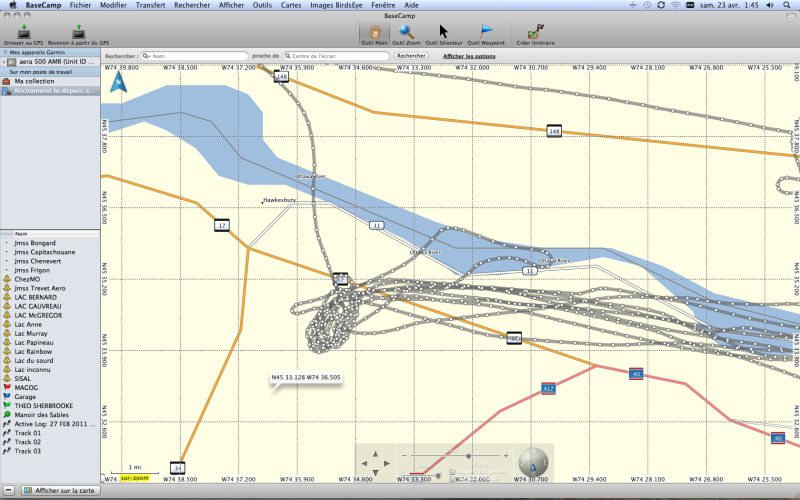
Much better with MapSource but cannot connect with Aera 500:
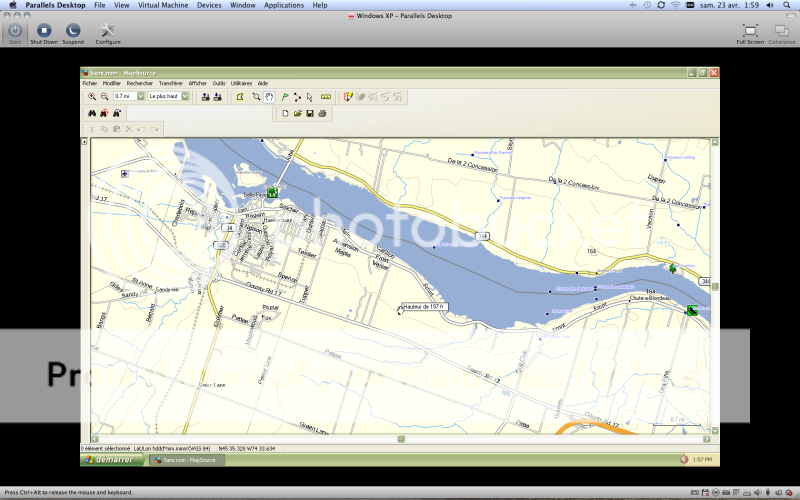
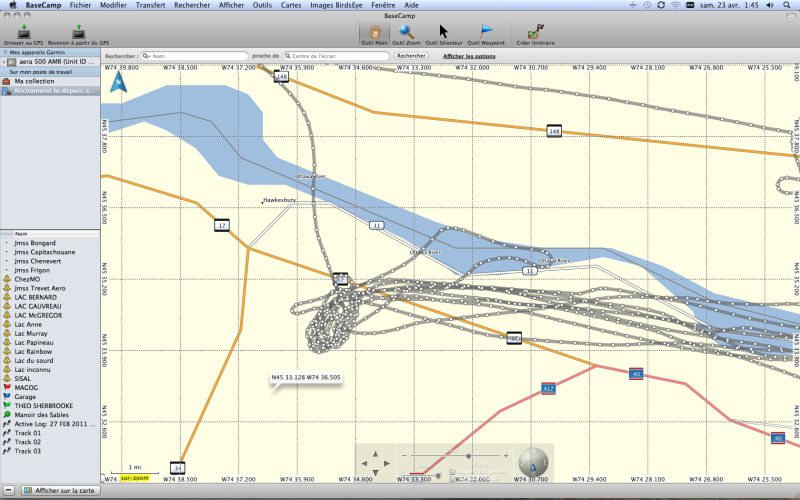
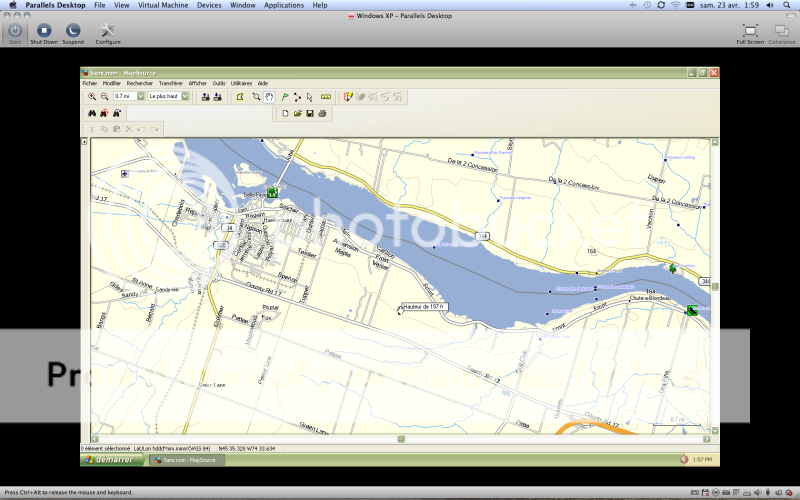






Mapconverter tells me: Can not convert map topo canada v2 because the map is not installed completely... I'll try reintalling the maps later.You need to have the full Canada Topo installed, not just some of the regions. No, I've no idea why. :)
???How can I make Parallels Desktop to ''see'' my GPS?? Parallels see my printer, my phone, etc..... but not the Aera 500.... Kinda weird.Have you checked the connected USB devices under the drive icon in Parallels? Sometimes you have to instruct Parallels to connect to a device, depending on how you have the connection preferences set up.

''A new USB devise has been detected.
Garmin International - Composite
Connect the USB device to:
-Your Mac
-Virtual Machine''
I tried both and it don't work. When I connect it to the Mac, the gps stays in ''connection mode''.
But when I choose Virtual Machine, the GPS starts normally, without entering in ''connection mode''......
Real PITA