This has been a pereptual problem for 5 years or more.
None too happy Basecamp wants to scan my entire computer for possible Garmin devices. None too happy Garmin is not smart enough to know what a mounted Garmin device looks like.
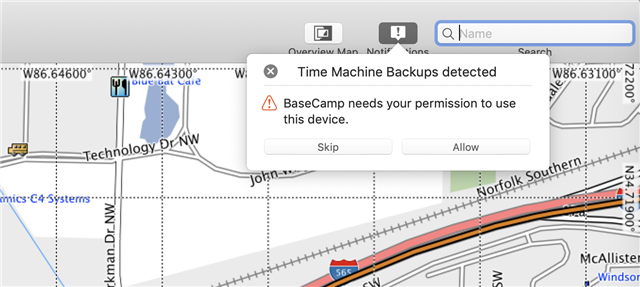
This has been a pereptual problem for 5 years or more.
None too happy Basecamp wants to scan my entire computer for possible Garmin devices. None too happy Garmin is not smart enough to know what a mounted Garmin device looks like.
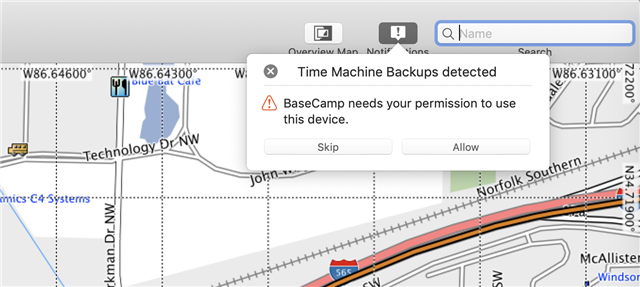
Can't you leave the Time Machine backup drive mounted? I set mine to do automatic backups, so I leave it mounted 24/7. BC never complains.
It is a network drive. It mounts when needed. Dismounts to some unknown schedule. This only occurs when the Time Machine volume is mounted.
Have posted before this seems to matter whether root volume is case sensitive. Whether tge Time Machine volume is case sensitive. On a network volume Time Machine encapsulates the backup “drive” as a virtual file system in a single file so as to be able to create the type of file system it desires even if the file is hosted on Linux or Windows.
Like the previous poster before me I have a Time Machine and have no issues. It too is installed on my network attached to a switch backing up two computers running Basecamp. Perhaps your issue is with your specific setup. Just saying...
Why should my "specific setup" make any difference to a competently designed application? "Just saying...."
Time Machine, Time Capsules, network filesystems, case sensitive or not, are all normal things to encounter on a Mac. Perhaps you missed my posts describing how in past years Base Camp one day totally lost the ability to connect to most Garmin GPSs if the Mac root filesystem was case insensitive? The app was easy to scan with Unix utility nm for string constants. Found "/Volumes/Garmin" when my Garmin GPSs mount as /Volumes/GARMIN. Interestingly enough, Garmin Express had no trouble finding the GPS.
With the issue you posted about you seem dismissive that there could be anything off with your "setup" despite me and one other user reporting no issues. My advice would be to quit using the software and move on, but I see your reference to THIS issue in years past and your continued moaning demonstrates you're not really interested in solving it. I have not experienced any of the issues that you're posting about btw. Sorry, I only posted because I thought you wanted help...
Well genius, should I start by wiping all my data, reinstall OS, download and reinstall all my apps, wipe my Time Machine archives and start over there as well? All in the hope of replicating the Garmin developer’s configuration?
All for one incompetently coded app that is scanning my computer that I only know because it hit a permissions barrier?
”Just sayin….”
Don't care! Do what you want...
Mine is a 2 TB G-DRIVE Mobile USB-C external drive. Flawless. Under $100. Size of a 1/2 deck of playing cards. They offer up to 5 TB for $150 if you need that.
Connect. Set as TM drive. Forget it.
Mine is a genuine Apple Time Capsule. If Basecamp can't handle that then... I'm repeating myself.
Basecamp does not complain about attached drives. Perhaps it is scanning those without my knowledge? It only complains that it can not access a drive that it is not supposed to be able to access. And is not smart enough to take the hint.
Well, now I'm not surprised. "Genuine" or not, Apple's AirPort Time Capsule hasn't seen a hardware update since 2014 and support for it ended in 2019. Its built-in hard drive can be used for Time Machine, but it was actually designed as a wireless router. I'd say it's time for you to change your Time Machine HD, not grouse about how Basecamp balks at seeing your Time Capsule mount. G-Drive units are about 20% the old Time Capsule pricing, too.