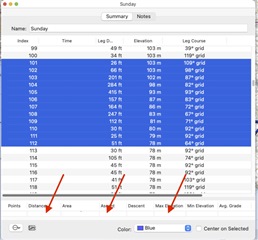Hi.
I've recently updated to Big Sur and updated Basecamp to 4.8.11. When I display the Info window for a track, then highlight a section of the track (by selecting a range of points), Basecamp no longer shows details of the section highlighted. There are the usual columns at the bottom of the Track window (Points, Distance, Area, Ascent, Descent, Max Elevation, Min Elevation, Avg. Grade), but the boxes are empty. If I select all the points, the boxes are still empty. The very bottom of the map has a status bar which shows the data for the whole track, irrespective og whether points are selected or not, but there's no longer any way to get details of a particular section of a track. This wasn't the case before I moved up to Big Sur - selecting points showed the relevant data for the selection. I've tried changing the window size and looking for options to expand or move borders around inside boxes where the information should be, but there don't seem to be any options. I've re-booted the Mac a couple of times and tried switching between 2D and 3D views, but to no avail. I use this feature quite a bit for planning walks and bike rides and it will be a pain if it's no longer available. Has anyone got any ideas?
Thanks in advance for any help.
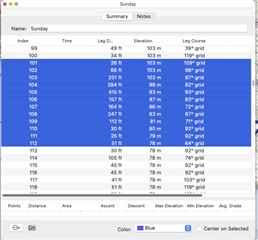
Basecamp Version 4.8.11 (4.8.11)
MacOS 11.2.3