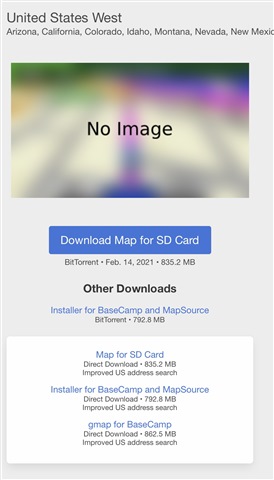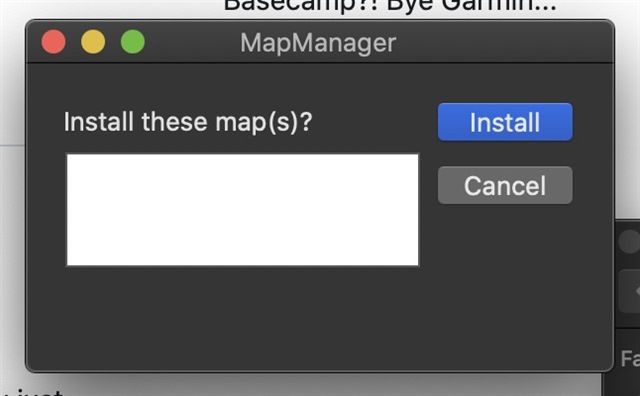Using my Windows machine it was relatively easy to install new maps to Basecamp, but I've not found a straightforward way to do it in the Mac version. I'm running Big Sur if that makes any difference.
I can see maps on my Oregon handheld, but I don't want to have to plug that in every time I want to use the map.
Tried installing maps from [http://garmin.openstreetmap.nl/](garmin.openstreetmap.nl/) but Basecamp does not recognise the files when I try and import them. The installer files all mention OSX, which is too old for my machine.
Any guides on how to add maps?