I followed the Garmin instructions to a T: https://support.garmin.com/en-US/?faq=0c2IHhAhvg6ttRP3u7yZ46
Yet, they are coming in too small and blurry when used in basecamp. How do I export these PNGs or BMPs in a way that will look the same as the default icons? In this screenshot, you can see the two icons side by side: https://d.pr/i/qZavfF
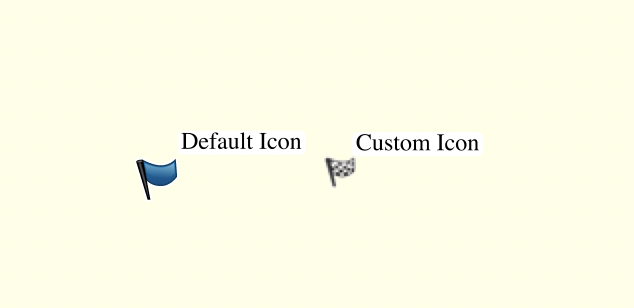
I have tried exporting the icons larger, but nothing helps. Any guidance?
Thank you!
—Bruce

