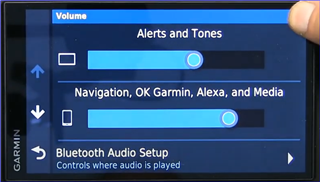Using Basecamp on Mac which is currently "Big Sur". I have two Garmin GPS's, DriveSmart 65 with Alexa and Nuvi 8. I am able to connect both to Garmin Express and install updates, but only the Nuvi will connect to Basecamp, it does not recognize the DriveSmart GPS. I am using the same data cable for both GPS units.