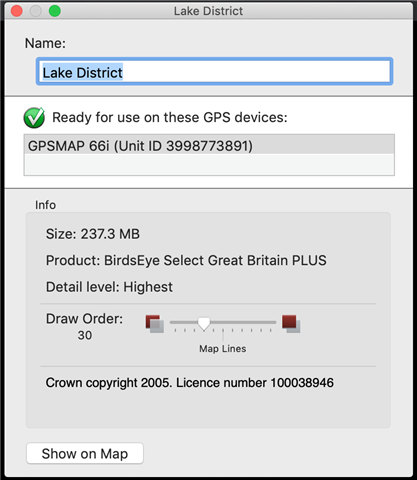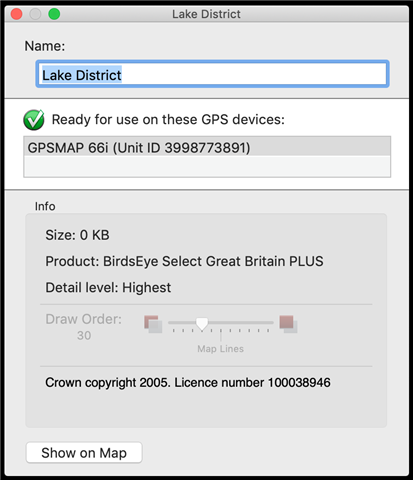I have a Garmin GPSMAP66i and have Garmin BirdsEye Select Great Britain Plus 1:25K mapping installed. I use Garmin Basecamp on an Apple iMac but do have access to Basecamp on a Windows laptop occasionally.
Creating and downloading the BirdsEye Select Plus mapping to the GPSMAP66i always works OK in Basecamp 4.8.8 and 4.8.9 (it didn't always in earlier versions) but I still have issues if I try to backup copies of the BirdsEye mapping from the GPSMAP66i to Basecamp on the Mac for safe keeping an storage.
I use the Edit>Copy and Edit>Paste functions in basecamp. Some BirdsEye map tiles copy to Basecamp OK but others fail. The copy will appear to work OK but if you right click on the selected mapping in Basecamp and do a "Get Info" is it obvious the copy has failed because the map size is 0kB. The map won't display either. This isn't obviously size related because some large maps succeed while others fail but some smaller ones fail too.
It doesn't matter how many times I try to copy the maps to Basecamp, the same group always succeed and the other group always fail. I have 14 map regions on the GPSMAP66i, all created on the MAC version of Basecamp, but only 10 of them will copy back to Basecamp on the Mac from the GPSMAP66i. The Maps that succeed range in size from 2.63MB to 129.5MB. The maps that fail range in size from 112.7MB to 237.3MB. All maps function correctly on the GPSMAP66i.
I have attached two images showing the same Map "Get Info" for the map on the GPSMap66i and the failed one on Basecamp.
I have tried the same copy on a MacBook Pro as well with exactly the same results. Both Macs were running MacOS Mojave (10.14.6).
If I try to copy the same maps from the same GPSMAP66i to Garmin Basecamp on Windows (all recent versions), the map copy ALWAYS works. The above is a bug in Garmin Basecamp (4.8.8 or later) on Mac only.