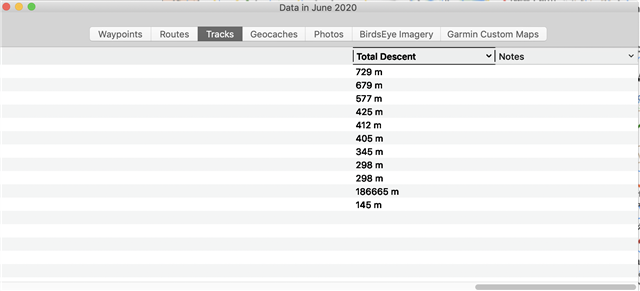Hi,
When I select View Detailed Data List and select Tracks the column headers have disappeared. (see attached screenshot). The column headers a visible in all the other options for detailed view Routes, Waypoints etc. If I scroll as far to the right as possible there are two columns Total Descent and Notes but no others are shown. I've tried to drag or resize the two visible columns but that doesn't do anything.
I have uninstalled, restarted the mac and reinstalled Basecamp but no change the columns are still missing. I've also searched through finder to see if any files are left over after uninstalling to delete. Maybe there is a file but without a obvious garmin or basecamp name I should delete.
Does anyone have ideas about how and if I can resolve this so the column headers an data are displayed.
(running Basecamp 4.8.8 on iMac with OSX Mojave 10.14.6)
thanks
Ade.