I upgraded from 4.7 to 4.8 (using the App store). When I launch Basecamp the data shown is just the default. I have backups but cannot see anything different in older versions in this folder:
/Users/Rich/Library/Application Support/Garmin/BaseCamp/Database
Here I see the following but anything I have tried to do does not work
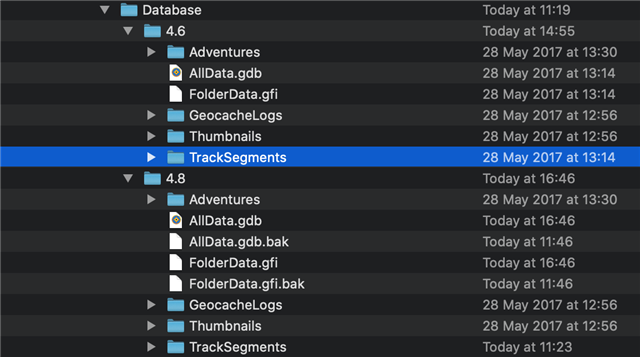
If I try to 'Import into "My Collection"...' I get the following message (4.6 or 4.8). Note that I do not see any other version folder in older backups.
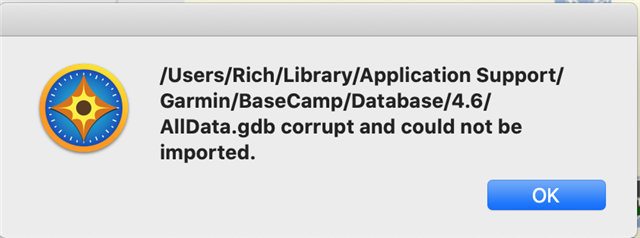
Any suggestions?
Thanks


