Basecamp 4.8.4 (and Express) were working fine on 10.14.5 with my Edge 1000 & Zumo 396.
Then I updated to 10.14.6.
Express is still fine.
Basecamp detects the Edge & Zumo, but both are greyed out so they cannot be selected, and no maps are shown.
I tried deleting every garmin/basecamp/express file/directory under my home directory, and tried it again.
Express was still fine, but Basecamp still could not find the maps.
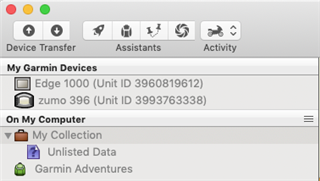
I tried installing Basecamp on an older laptop running latest macOS "High Sierra" 10.13.6 (can't be upgraded to Mojave).
Plugged in the Edge & Zumo, and their maps were detected just fine.
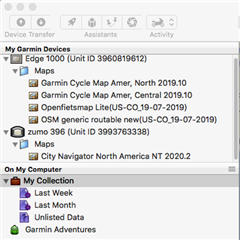
So it seems as if something has changed with the 10.14.6 Update.


