All of a sudden (Big windows update last wee?) VIRB Edit displays the splash screen when I open it, but then I get a white outline (which is some kind of message dialog box) and opening stops.

If I press ENTER in the keyboard, it prompts me for a folder location (photos folder?) then I get a second white border box. If I press ENTER I get another select folder location (video folder?) and then the splash screen goes away - but I never get application main window. The task bar shows the app is running, the previous windows shows blank when you point the mouse at the application, but the app is hung.
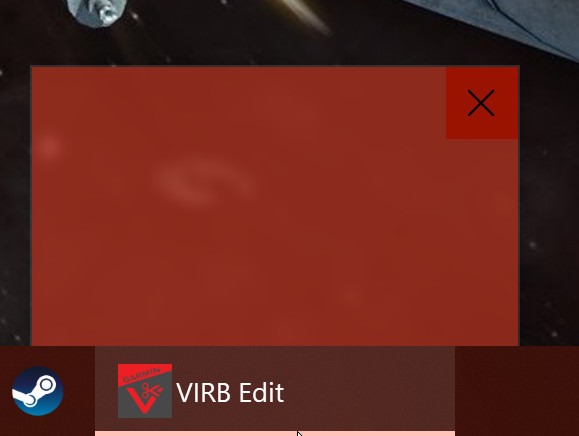
Been using VIRB Edit for many months. Currently using 5.4.3 although I have tried uninstalling/reinstalling and going back several versions just to see if the problem goes away. None of that has helped.
Any advice would be appreciated. In the meantime - how can I take the 360 videos from the SD Card and stabilise them into videos I can then work on in other apps (I use Power Director normally - but it don't think it stabilises the video and combines the split files like VIRB Edit does).
Thanks, Ken


