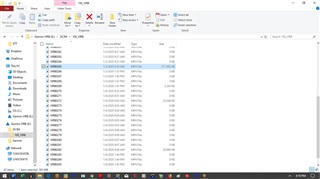From my experience of using this exact setup for 2 years, it is a pain. Last year I upgraded my front camera to an ultra 30, which improved this process a good bit. The ultra 30 doesn't have any time gaps when it creates a new file while recording. This allows virb edit to treat, say 4 ultra 30 files, as a single continuous file in virb edit. The virb elite actually loses a second or two of recording when it goes to create a new file. What I've seen this cause is when the front elite creates a new file, the rear elite is still recording and virb edit detects only 1 camera for that short amount of time and switches your rear camera to "camera A". The only way I found to correct this is during editing. Somewhere under the edit tab, there is a multicam tab. There you cam swap which is camera A and which is camera B. Virb edit automatically tries to determine camera A, and in this scenario is gets it wrong sometimes so you have to fix it.
I don't have virb edit currently installed or I would give more detailed instructions. I have switched to gopro 7. If you can't find the option I'm talking about, let me know and I'll take a deeper look instead of going off of memory.
Just recorded a race weekend. Imported both front and rear views using VIRB Edit. The first and second racing sessions came out fine when I processed my EXPORT video with both front and rear views. However, when setting up the third session for the final video - ViRB Edit did not ask about the multi camera views???? What happened?
My findings are:
Always start the main camera first, then the slave cam.
Poweroff in opposite direction, slave first, then master.
Ensure both got GPS before, to have the same timestamp and restart them afterwards.
But I got a Virb X and XE. The last 10-15 recordings were fine, since I do it like that.
It appears that my forward facing camera did not get GPS data - for whatever the reason, The backward facing camera did. Without both having G-metrix - no syncing. I guess I need to find out why there was no G-metrix from the front camera.
On the first usages, I thougt deactivating GPS on one camera can save battery. But in that case it won´t synch.
Even if you use the remote feature, where on cam starts the other...
In the first two sessions where the front and rear cameras were merged in VIRB Edit - they are not synced with each other - there appears to be about a 45 second difference between them. The rear camera is about 1/2 a lap ahead for the front camera.
Do you set Master/Slave functionality via the Remote sub-menu from the wireless settings screen?
I set the Master Slave and things worked fine - right up until my 'front' camera stopped recording - all it put on its memory card was a series of 'mostly' 0 byte files. Occasionally a file would contain 15 to 25 seconds of recorded data. Opps!