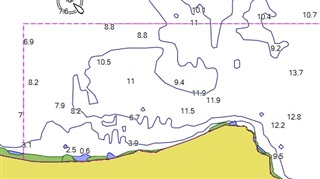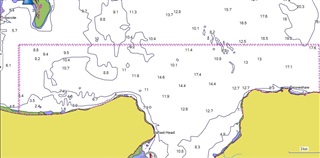I have a Garmin Echomap 65CV. Had it for two years and loved it so much I bought the old man one. Both of us have copied the maps to SD to run in Garmin Homport.
In homeport my marine parks show up as a single dotted pink line (See Below) the same as they do on the head unit, but the old mans shows up as dotted pink line on the head unit but fat bold train track looking lines in homeport. Why?
My maps are 2017. His revision shows 2019. Is there something different in the 2019 revision that makes them show different on homeport to that on the head unit when mine display the same on both?
I’ll add an attach to show my pink dotted line example but I can’t show what the old mans look like because I haven’t got his map card here to screen cap it.
Can anybody tell me if I can turn his train tracks back into a sensible dotted line in homeport like mine works?
Cheers.