Thanks for your interest in the upcoming Catalyst-based Tacx Training app! Through Mac Catalyst we're bringing the mobile Tacx Training experience to macOS. This means it has all the features and design you remember from the iPhone and iPad client.
The goal of the (internal) test is to pinpoint areas of the app that need to be improved and to uncover bugs. We could really use your help with this!
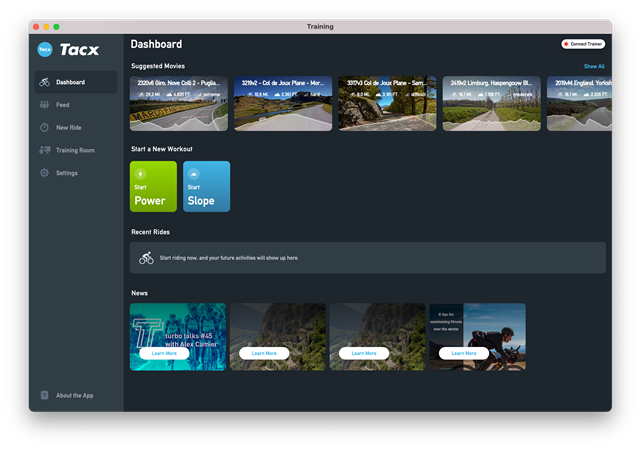

Download
Eventually the app will be available from the Mac App Store. Until that time, you can download the latest release from App Center. You'll be notified of updates via email.
| Version | Login | Content | Download | Description |
| Beta | Production | Beta | Download | Using your production credentials will save your workout data. |
Can't access the download page? Contact Boy or Tom to be added to the appropriate App Center Group.
FAQ
Which account can/should I use?
The Beta app uses the production environment for signing in. This means that you can use your primary, personal account, allowing you to save all your workout data when testing.
While there are no known issues, make sure you check the environment when you manage your ride data. Don't accidentally delete data from production, when you meant to delete a ride from beta.
If you feel uncomfortable using your personal account, I recommend creating a dedicated Tacx or Garmin account on production and using that.
How do I add a subscription?
For all the videos to work, sign up for a (free) subscription. Follow Tom's guide to get that setup.
Known Issues
"This content has no assetName" message
The Beta environment is not entirely representative of the production app's backend. Some workouts might fail with a message that says "this content has no assetName". You'll reduce the chance of running into this issue by applying a subscription, as described in the FAQ.
