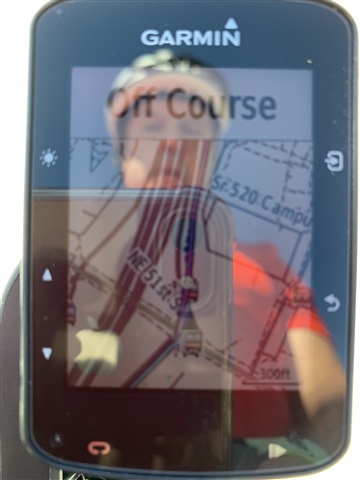I just got an Edge 520 Plus. Last night I planned out my ride on the Garmin Fit site exactly as I wanted it and loaded it in to the device as the only course. I chose a course I knew as I wanted to test the device out, having had a miserable experience with the Wahoo Elemnt.
so this morning I selected the course and said start course. For the rest of the ride the device said I was “off course”. And yet I could even see on the map view that the trail I was on was rendered thicker on the map, suggesting I was indeed on the course.
Anyone have any suggestions before I just send this back and buy a cheap Android phone instead?