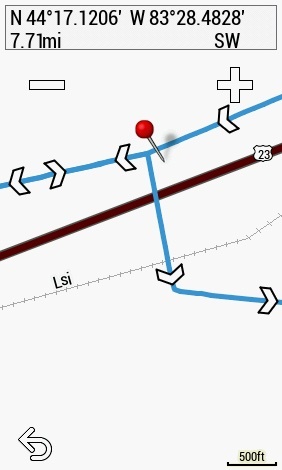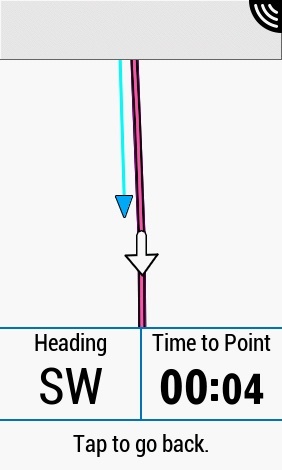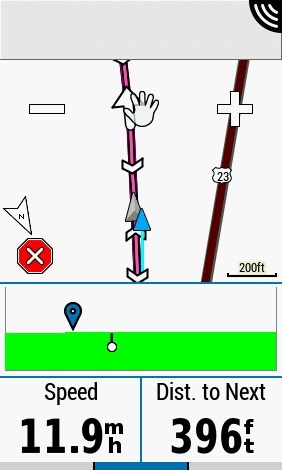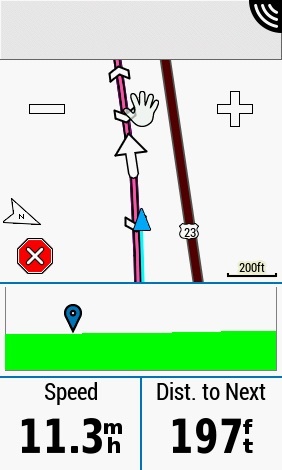I want to stay with my data fields except for turns or when I want to study the map. Instead, my 1030 keeps reverting to short increments on the route that are useless. I can tap the screen and it goes back to the data fields and then shortly it reverts to these small segments. Have gone through all of the settings and nothing seems to affect this. This is happening on fit files downloaded from Ride with GPS.