Is there a way to increase the volume of the audio prompts without raising music volume? I really like the new 6.20 prompts but eighter I can't understand them or the music is way to loud.
Is there a way to increase the volume of the audio prompts without raising music volume? I really like the new 6.20 prompts but eighter I can't understand them or the music is way to loud.
I have been looking for a solution to this issue too. I have my music on (245 music) relatively quietly so that I can still hear around me but this means it's extremely difficult to hear the audio prompts…
Have the exact same problem on 245 Music. I have to adjust the audio so the music is a bit louder than I would like in order to even vaguely hear the prompts.
I have the same issue. When using my 245 music directly connected to bluetooth headphones, the audio prompts are way too quiet. I need to find a way to increase the volume of the audio prompts in relation…
the iPhone doesn’t lower music for other notifications so im assuming it’s the connect app on iOS that effects the outcome.
I can't say for IoS, but on Android it is down to the app that is playing the music to decide what happens when an audio prompt occurs. Some apps lower the volume, some pause playback, and rest do nothing.
I have this in connect app, device settings > activity options > audio prompts > 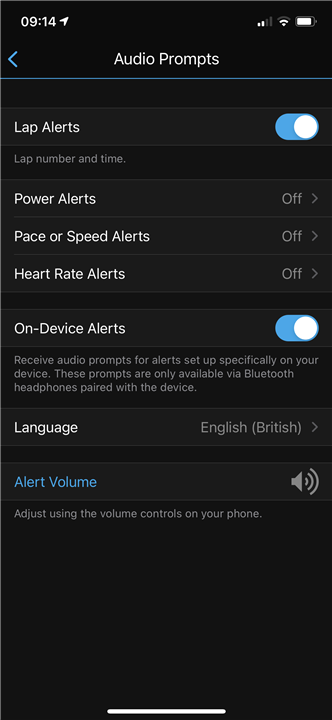
Hi Damian - apologies for the slow response. I was in a meeting and just got back home. Unfortunately that setting just adjusts the entire volume of the phone (I didn't know it was there and have been playing around with it!). For instance if you have music playing on your phone it changes the volume of both the music and the voice prompts.
The problem I have is a similar but slightly different problem. When using my watch (245 Music) in isolation without my phone it also will not allow independent adjustment of the music and the voice prompts. The watch volume adjust both the music and the voice prompts. It's perhaps good that the same issue appears to be present on both 245 Music watch software and as you have identified there the phone software.
Hopefully Garmin will have this on their development roadmap. I have my fingers crossed!
Thanks Damien but I seem to be having the same experience as James. Was excited when you showed the "alert volume" function, but it changes both the volume and the audio prompts in my Jabra earbuds. I need the audio prompts louder as cannot understand them unless I turn the music up too loud. Any other tips?
Please, can you do an enhancement request here : www.garmin.com/.../
Garmin will do something if we are many to request it !
At my side, i explained the situation, the fact that 'Bip' are louder than "Voice" volume, the need for an option to set Voice Prompt to a pourcentage of the actual volume for example 120%. Or any equivalent setting.
Bye
Not sure if my advice will help you.
1. Try installing and using other headphones, or reinstall your headphones in the sensors again.
2. Use Spotify or Deezer as the music source, there will be a balanced level between the music stream and the volume level of the sound notification files.
3. If you are using music files from the My Music section, then you need to process these files with a decrease in the overall volume level for the album and upload them to the watch in the Music folder again
I use Spotify on 945, firmware 6.85, the volume of the notifications is equal to the volume of the music stream.