Hi, I am trying to update map by Garmin Express (via USB) in my watch, but during downloading/installing something goes wrong and process finished unsuccessfully :(
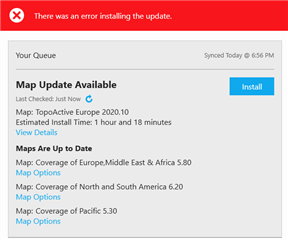
I get the same n a 945, with a clean download folder it get to 50%, if I retry it gets to about 30%.
In the log I can see:
2020-05-28 08:36:52.6422 | 41 | I | UpdateMapOperation_Map.ActiveEU.2020.10_3308335046…
The strange thing is that it looks like it finished downloading the files from the servers and is trying to install on the watch when the error occur.
If you remove the downloads in
C:\ProgramData\Garmin…
No in fact it goes exactly to 50% then does something and failed. Is that 50% like downloading the map, and another 50% to copy it to watch or what.
No, by connecting to a computer and deleting the files...
I copied the *.gma and *.img files to my computer as backup and then removed them from the watch.
*Edit*
Did some testing... OSM Netherlands was installed as well during all this.
1. Only OSM map installed (removed all garmin maps): Boot time about 40 seconds
2. Only adding south-eastern europe map: Boot time was over 4 minutes (stopped keeping track at that moment)
3. Only adding dem map (removing south-eastern): Boot time 1m and 50s
4. Adding an extra OSM netherlands map (got it from 2 places, different formatting): Boot time 54 seconds
All was replicated 2 times by force shutting down and starting the timer at the first sign of the triangle at startup.
The steps from start to loading gpx, loading fit and loading map took the same amount of time each time. It was purely the extra/different maps making the difference.
I found a solution
In map settings I switched of garmin's topo maps (two).
Installed a map of my country on a watch form http://garmin.opentopomap.org/#download and... it works great!
There are no lags, I can zoom in and out in a second
Loading maps is faster - I guess it is simiar to what it used to be before the tragic update :)
It seems the issue is indeed in the gmapdem.img file...
After trying a few things I found out with this file on watch boot time goes to 35 minutes.
When removing this file and only keeping the gmapprom.img (north east europe) or D6185080B.img (south west europe) boot time goes back to about 1:20 to 1:25. (With only my country, NL, openstreet map it's even faster... about 47 seconds. Makes sense because the map is way smaller of course.
Anyway, I did this by making a folder on the watch called .backup_maps and placing the unwanted files there (in my case I kept only south-west europe as that is the one containing my country, and the OSM one as backup) because copying from and to the watch takes a while.
Not sure what the gmapdem is acutally used for, I now it's elevation data, but is it needed for specific functionality? We'll see I guess.
Ok, even if the boot up times has been somewhat acceptable I think that everything is somewhat slower and battery usage higher. Around me takes also much much longer.
So maybe things aren't so good after all.
Like pressing start to get to sports menu takes seconds without any action... like now after reboot about 8 seconds and the consequent times 3 seconds.
Kind of out of ideas, other than remove the Garmin maps..
Sounds familiar... Give removing the gmapdem.img a try. That made things responsive and usable again for me. Also got rid of the big battery drain.
Did still notice above average battery usage in my last activity (5% or so instead of the usual 3.5-4) but have to keep an eye on it to see if it was a one off or consistent. Standby usage is back to about 0.2%/hr at least atm.
Just a small bump in case ppl still experience issues...
After some positive reports in the fenix6 topic I decided to give the install a retry, and for some reason it seems to work now. Watch boots fast (gave it a few tries), map seems responsive... Will keep an eye on battery usage.
No clue what changed (forgot to remove the maps downloaded previously from the garmin folder, so not sure if it even dwonloaded something) but for now... signs are good.
Or perhaps this was just my random-nr-reinstall-fix.