Can someone please fix this fit file?
Thank yoU!


hi, sorry to hear about your mishap
while waiting for the repair report back here :
happy & safe sporting

update : wrong answer .... see following posts
this time not the usual fit file errror, now it only had a wrong fit file checkcum
your file can not be structural repaired by Fit File Tools's section remover (without removing)
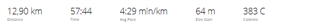
check this file 5710.fitfiletools.zip
happy & safe sporting

found it with help of Fit File Repair Tool
let the feedback roll in the mean time
happy & safe sporting

thank you for the feedback, do not forget to backup/clean the activity folder
I was wrong with the first answer, your FR35 fit file has the same fault as with all the others
sorry for all the tech talk
Garmin Connect looks ok, for you to check Strave.
check this file kmhorner-fr35-kaput-part19-A5G73712.zip
happy & safe sporting