Hi,
Could someone please help me fix the .FIT file for my marathon yesterday? I think it's corrupted. Thank you so much!
Hi,
Could someone please help me fix the .FIT file for my marathon yesterday? I think it's corrupted. Thank you so much!

hi,
while waiting for the repair report back here :
happy & safe sporting

thank you for the feedback
congratulations with the marathon
your fit file contained two corrupted data records
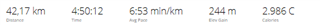
check this file lillym-fr35-kaput-marathon-part19-A4KE3639.zip
happy & safe sporting

would suggest to Call Garmin Support so that they can make a case number and add yours to it
there was a time when the fit files were removed after transfer
now it is up to the user to keep everything nice and tidy
happy & safe sporting