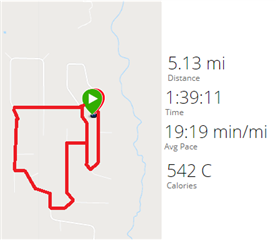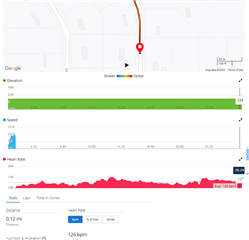Since May 2nd I don't get a map or only a partial map after saving a connected GPS activity. I haven't changed anything in my settings and I always wait until the watch announces GPS ready. Anybody else experiencing this issue?
BTW: I use an iPhone XS with latest iOS and latest GCM app.