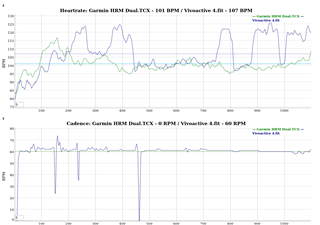I think that after switching to version 6.20 or a bit earlier something happened with how the watch is measuring HR.
When I bought the watch I compared my watch's optical sensor to HRM Dual chest strap readings and as expected the watch couldn't catch up during high intensity activities but it performed fairly well during something like walks. But recently I compared it a few times to my chest strap monitor and I feel that something is off, it's measuring my HR rock solid when I'm idle but if I'm trying to do a walk, with well fastened band and clear optical sensor(I wash it with soap before the shower) I get messy results. Please compare these graphs to see yourself.
That was a brisk walking activity not a run or HIIT, there wasn't hot outside +12C so wasn't sweaty or anything but my HR is going up and down all the time for no reason. And I wonder can anyone do the same test by recording his HR data with Wahoo or Polar app and comparing it against data taken from optical HR sensor?
Right now I'm running Beta version of firmware 6.33 but it was the same on stable 6.30, I can find the FIT files of my previous tests too, I just never found the time to post them. You can visualize them using tool like this: www.missingremote.com/.../
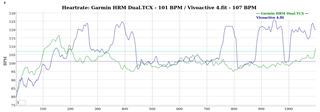
BTW I did the similar test with other devices too measuring pulse with several devices at once, the worst was Amazfit Bip which seemingly generated random data, Huawei Honor Band 5 was one of the best, and very old Garmin Vivosmart HR surprisingly outperformed Garmin Vivoactive 4 even during running... So I'm sure Garmin could do something about this discrepancy in data if Garmin Vivosmart which used old tech could perform better.