I want to Change the Weather tenperture in Celsius. How do you do that?
I want to Change the Weather tenperture in Celsius. How do you do that?
Global settings such as metric or statute distances and temperature are best done on Garmin Connect Web under display preferences - https://connect.garmin.com/modern/settings/displayPreferences
Make sure global settings are maintained there and then they should populate to Garmin Connect Mobile and your device. Hopefully you don't live in an area where it is common to use statute distances along with Celsius.
Just to make sure, you want to change the temperature being reported from Fahrenheit to Celsius. Correct? Or are you wanting to change the reported temperature to something else. For example, Garmin Connect is reporting that the temperature during your activity was 20°C, but you thought it should be warmer and you want to change it to 25°C
If you want to change from °F to °C then see below.
Just tested this Went to https://connect.garmin.com/modern/settings/displayPreferences. Changed to Measurement Units - Metric
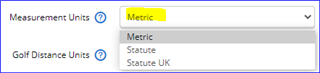
Force stopped the android app, then opened it again. Now I see that all settings are now Metric which includes the temperature being displayed in Celsius.
If you're not seeing this, please post a screenshot of where you're seeing the temperature in Fahrenheit.
Which Garmin is this? Is this the weather app on the watch? On most Garmin watches - Settings > System > Units > Temperature > Celsius.