

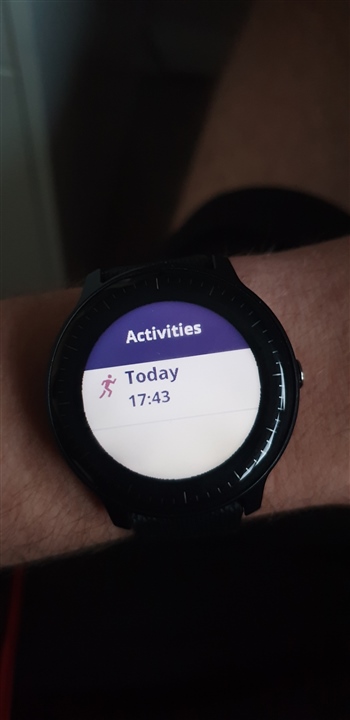
 super frustrating, as my friend with the exact same watch, uploaded fine. (The watch is new to me)
super frustrating, as my friend with the exact same watch, uploaded fine. (The watch is new to me)


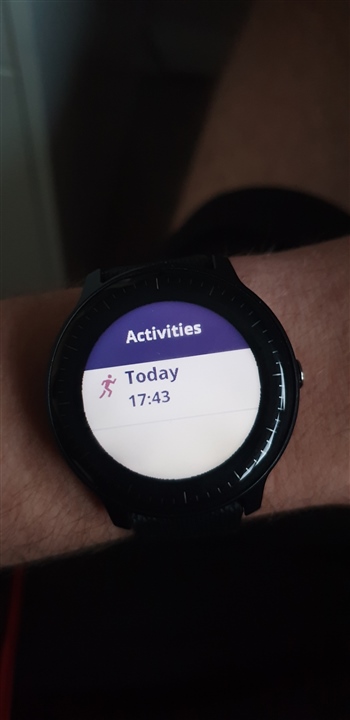
 super frustrating, as my friend with the exact same watch, uploaded fine. (The watch is new to me)
super frustrating, as my friend with the exact same watch, uploaded fine. (The watch is new to me)

Today is the 18th and run was (as displayed) at 5.43pm

Former Member

Former Member
get the faulty fit file from your watch in the ACTIVITY folder
apple
do you have the Vivoactive 3 Music version ?
when yes
install "android file transfer"
connect your watch to…

Former Member
not succeeding ?
with your consent we can have a look at your file with FitFileRepairTool
zip the original fit file and upload here in the forum, or provide a link to it on a cloud storage
happy & safe sporting

Sounds all good. I'll give it a go and get back to you!
Many thanks.

Problem one will be how do I get the faulty file into my folder :/ I can't seem to find the upload. I've tried syncing regularly but nothing much has happened.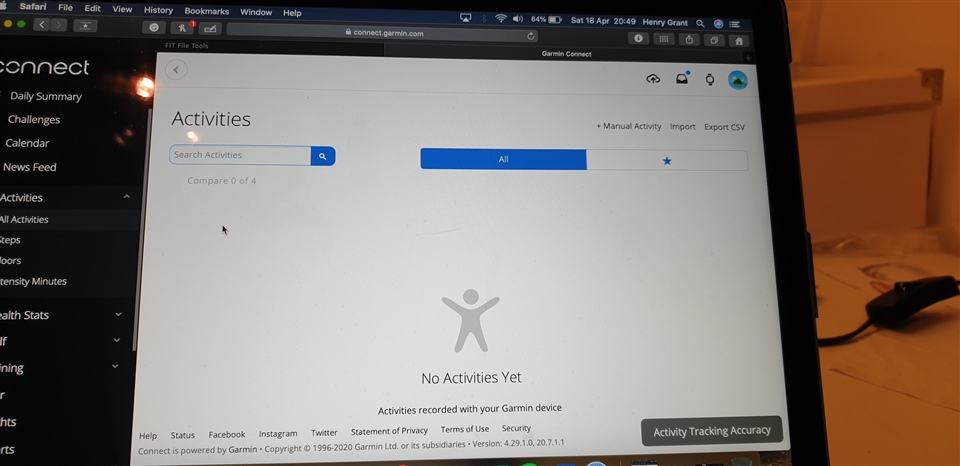
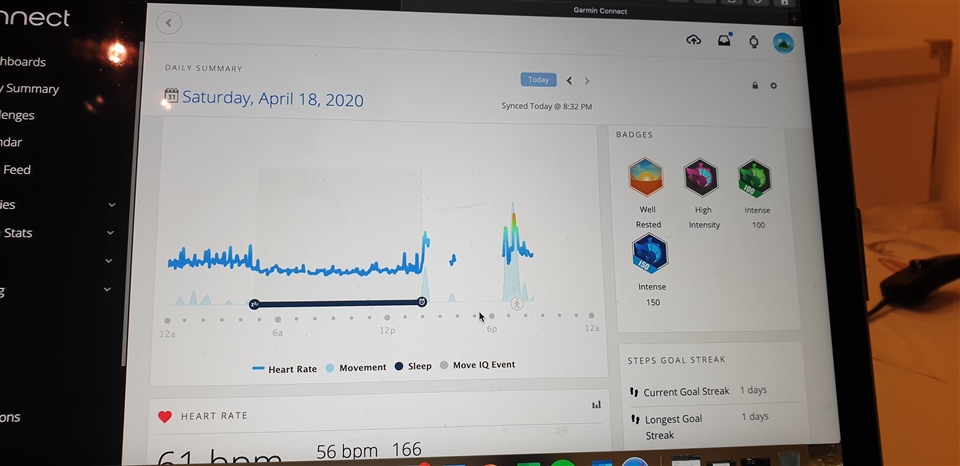 ((Apologies for the irregular sleep schedule, I work nights at a supermarket)
((Apologies for the irregular sleep schedule, I work nights at a supermarket)

Former Member
get the faulty fit file from your watch in the ACTIVITY folder
apple
do you have the Vivoactive 3 Music version ?
when yes
install "android file transfer"
connect your watch to your computer via usb
open the ACTIVITY folder on your watch (use android file transfer)
at this point you can read my first post again
happy & safe sporting

Former Member
(The watch is new to me)
and in no time you are learning how to trouble shoot
happy & safe sporting

Legend! It worked. Lets hope it works well from now. Thanks for all your help!

Do you know what caused this potentially, so I can avoid it from repeating? Or was it most likely an anomaly?
Cheers for your splendid help, you are a STAR

Former Member
you did a good job repairing it
avoid it from repeating?
does your friend also use an apple device for Garmin Connect Mobile ?
the GCM application seems to have sync problems lately ... correct me when wrong
could be that a file needed for quick GPS fix was out-dated (caused by the ios sync troubles)
get yourself used to when starting an outside activity to give the watch enough time to get a good GPS fix
or
contact Garmin Support by phone and explain your mishap, they have a larger knowledge base ...
happy & safe sporting