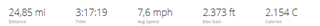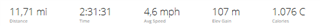Hello - I completed my first marathon with my Garmin vivoactive 3 yesterday (not my first marathon overall) and was excited to have the activity data. Unfortunately, between stopping my watch at the finish line and waiting for the cooldown alert, the activity ended and was not saved. I was able to recover a .fit file that appears to be from yesterday using a file recovery program, but am not sure how to read the data from this or make it compatible with other .fit files to upload into Garmin Connect. It seems like a number of people on this board have helped with similar issues fixing a potentially corrupt .fit file. Would anyone be willing to help me?