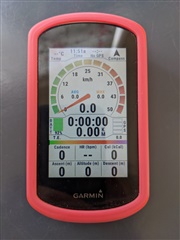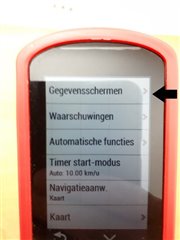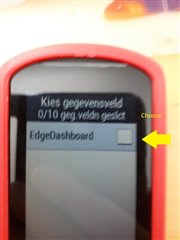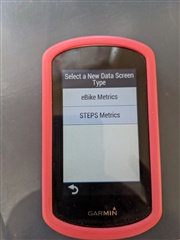I have tried to get the Connect IQ EdgeDashboard app to work on my Explore. It downloads but does not appear as a choice using the commands "Ride Settings"/"Data Screens"/"Add New". When I used the Garmin chat facility they said they couldn't help as it was a third-party development but suggested deleting and reloading the App and if that failed to reset my GPS. I have also tried similar Apps MyEdge and MyEdge2, with the same results - they do not appear as choices. I have emailed the developer to check if they really are compatible. The Edge Explore is slightly different when setting data screens.
Under the IQ Connect library they all shown as compatible - although I would imagine this is assumed rather than tested.
I am reluctant to try out random experiments if the display apps aren't actually compatible.
Thanks
---Jamie