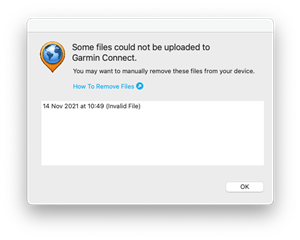Hi there.
Bit of a head-scratcher. My GARMIN EDGE 800 has been used mostly for 'start/stop' cycle ride tracking. Syncs every time with Garmin Connect.
Of late, I've been sourcing .gpx files of routes that i want to ride, import them into Garmin Connect, then download onto the Garmin Edge 800. Then I select COURSES on the Edge, select the recently added route/course and choose GO. Throughout the ride (which appears to have a Virtual Partner arrow on), the Edge is recording all the info I'd expect.
When I get home, connect the Edge to the laptop, fire up Garmin Connect app (Macbook), I get an error when syncing the ride data:-
"Some files could not be uploaded to Garmin Connect. You man want to manually remove these files from your device".
So after some help please people. I've tried the manual remove process, along with the website mentioned here for fixing files. No joy with either.
I've attached today's file if some kind person could help take a look at it...or even better help me fix the situation for future downloaded .gpx files / Garmin Edge COURSE rides.
Thanks in advance.