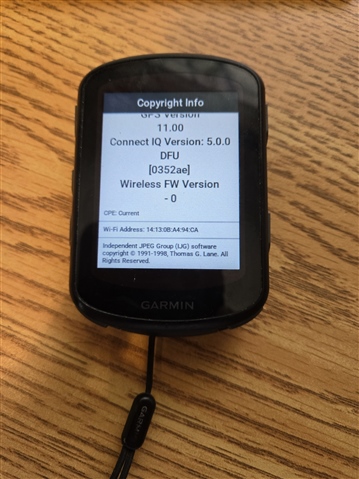Did a 6/7 hour ride yesterday and had very significant problems getting ANT+ sensors to reconnect resulting in substantial data loss. Has anyone else experienced this?
1. Varia - the Varia connection drops typically every 30 minutes or so. however, a simple side/bottom/right button press normally resolves this.
2. Lost di2 so that the hood buttons didn't work. I WAS able to reconnect by going into the sensor menu whilst riding and forcing a reconnection (it's hard not to press LAP multiple times when doing that, but that's another story)
3. stages g3 (power/cad), Garmin hrm-pro - I lost both and could find no way to reconnect including pausing the ride. I suppose I could have entirely stopped and saved the workout then opened a new one but didn't try that
notes: I had two coffee stops (c1 and c2 in the attached image) I did NOT have the device on autopause and it continued recording with the varia also pinging away as cars passed the cafe. The hrm-pro would have gone out of range when i went to the toilet but the stages g3 woudl obvisouly have been in contact range. stages g3 may have gone to sleep. the situation at the first coffee stop was identical but all sensrs that were attached at the start of the coffee stop were ok on restarting. each sensor loss was whilst riding.