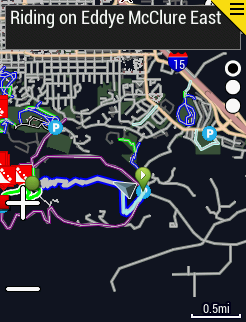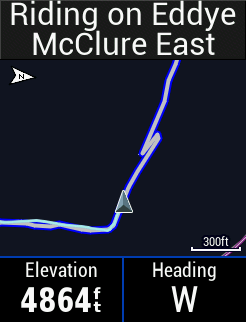Hello. I just started using an Edge 530 after many years of using an Edge 510. On my first ride out last night, activity profile set on MOUNTAIN, I noticed that the display would automatically switch to a map screen. Not the normal map screen, but more of a zoomed-out map screen showing the trail I was on, display seemed fixed (no zoom option) with north at the top. Usually this only happened when I was stopped. Sometimes it would stay on this screen and sometimes it would toggle between my Data Screen 1 and this map, and sometimes it would return to the normal Screen 1 once I started moving again. It seems I could return to my data screen by pressing the back button. Try as I might I could not find a setting or a description of why the display keeps switching to this map screen. I'm not sure I like it and want that off. Can anyone help? Thanks.