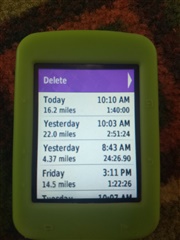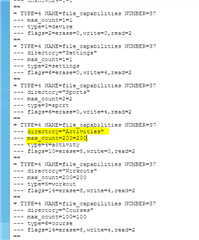I went to sync my device and initially received an error message (I didn't pay much attention to) in Garmin Express. I synched again without issue. However, I had 3 new rides I was uploading and only 2 came through. The 3rd file only shows as 1kb in Windows Explorer and when I try to manually drag into Strava, it says it's empty. This prompted me to look within Windows Explorer to see many of my previous rides showing as 0kb (that all had successfully uploaded data in prior days). It's as if something wiped the files within my device. It seems I definitely lost the red arrow file (a race, of course). When I go to the History in my device, it lists the ride with its mileage and time, but when I try to do any deeper dives like Summary or Laps, it shows values of zero and states, "invalid." It is the ride on 8/8 labeled "Yesterday 10:03am" that is 22.0 miles. I'd love to recover this file, but more importantly, I don't want this to happen again and I have no idea what has done this. Help is appreciated.