What I don't see are messages like the one shown here: http://gplama.blogspot.com/2015/10/garmin-edge-text-alerts-for-fun-and.html


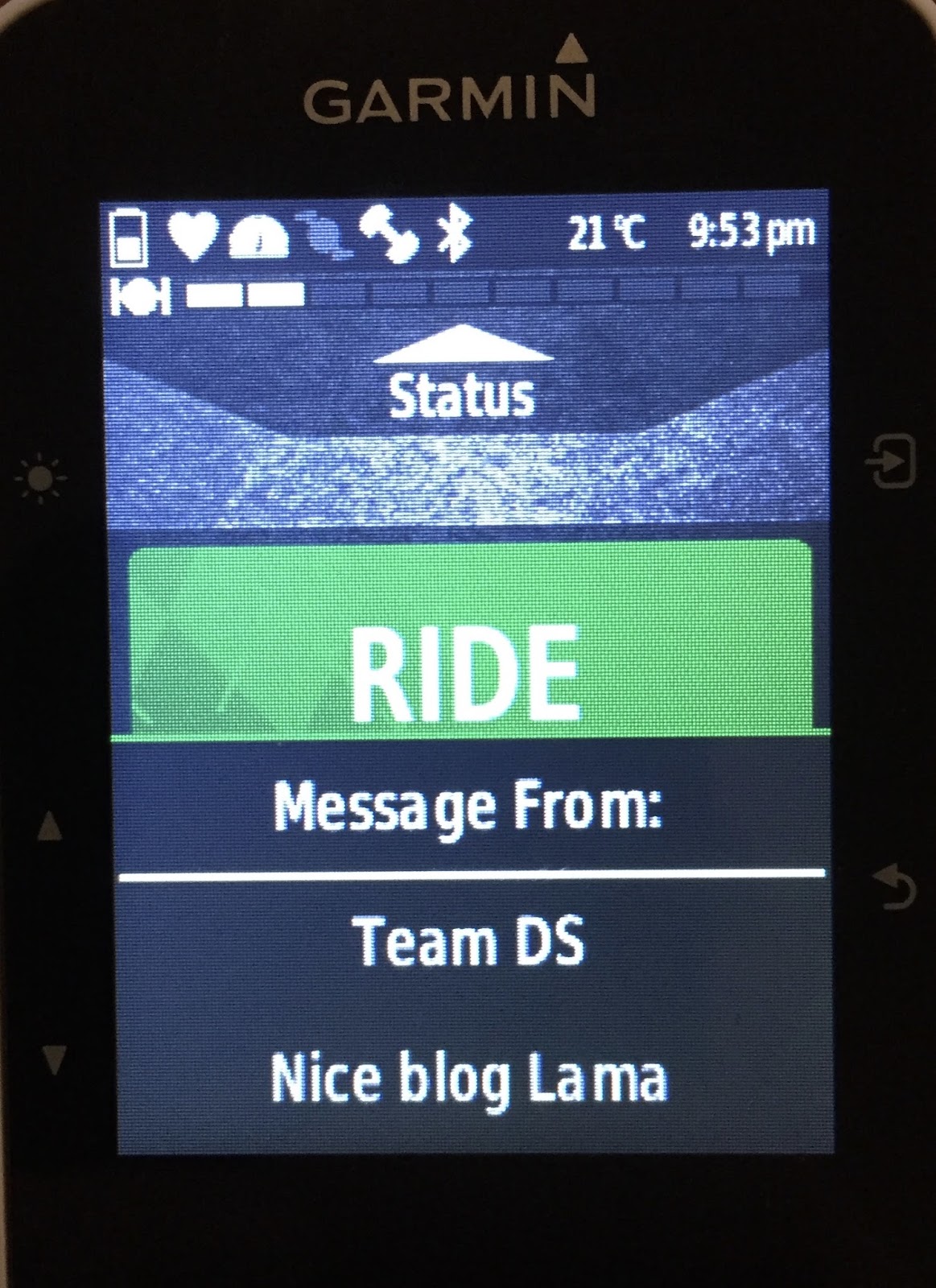
Here you can clearly see that part of the message is displayed and not just a notification without any of the message.
I should say I've tried many solutions to this problem, all to no avail. Based on previous posts regarding issues similar to mine, I've checked all the notification settings I can think of. My Garmin is set to receive texts, my Garmin Connect app is set to allow texts to be sent, my Bluetooth connection works fine between my phone and device (auto-upload and weather work just fine), and my phone is set to provide notifications of new texts. Regardless though, it still doesn't work.
So far I've tried the following:
1. un-pairing then re-pairing my phone and device - didn't help
2. factory resetting my device - didn't help
3. uninstall/reinstall of Garmin Connect - didn't help
If anyone has any suggestions, please, please send them my way. I'd love to leave this frustration behind me.
Thanks.


