Yesterday was my first ride with the 25.24 update on my 1040 device. I also updated to the latest map (Europe) directly on the device via the map manager.
I had a (mountainbike) course of 50km loaded with turn by turn navigation off, I just follow the course on the map.
The alerts were enabled as well.
From time to time, the refresh of the map was really slow
- The new part of the map on top was not drawn, a grey area became visible, up into the middel of the screen. At that moment the missing part was drawn again.
- During that "freeze", when taking a turn, the map was not rotating. Once OK again, my followed route was drawn between my position when the freeze started and my position when the freeze ended. Here is is screenshot:
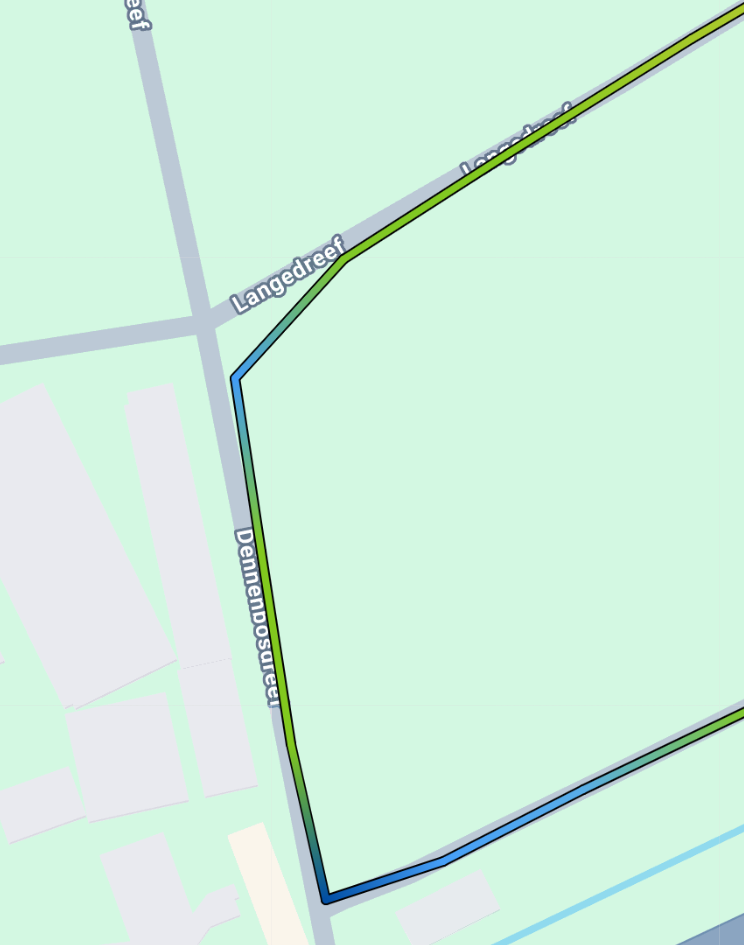
Swiping between the different pages was sometimes slow as well. Two or three seconds until the next page was loaded.
Any idea on what could be wrong? I never had such issues with the previous version.
This is very annoying. I'm a mountainbiker, the routes have a lot of turns, but during that issue I'm no longer able to see in which direction to go.
Thanks for the support,
Herder Ben


