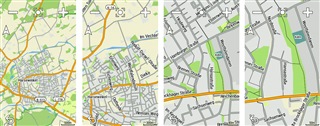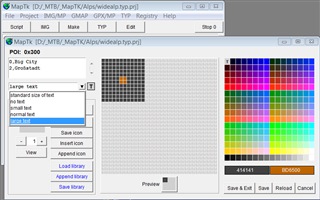Hi to all. Few days ago bought a brand new edge 1030 plus (ver. 6.10). After edge 1000 got some confusing and disappointing.
01.
Can't delete this annoying Control widget. Connect to PC, from Garmin Express delete it , after restart the edge it appears again, like i do nothing .. From mobile version same ***. From Edge - System - Widget management this option is unavailable.
02. About font size
Problems persists in edge 1000 too, so:
There is no a group of fonts with only name of the city,villages. There is streets, land cover, user locations, map points.
By default on both model this group is setup with "Small" size.
I turn off all other groups and do small size for streets , to be able to be a little easier to read.
any ideas or solution to increase name of the city?
03. About map colors
Why map a so grayscale? Like it is de-saturated from 100 to 20 %? On ede1000 there is beautiful vivid color, easy to read and see , on 1030 plus have an impression that it is a grayscale device?