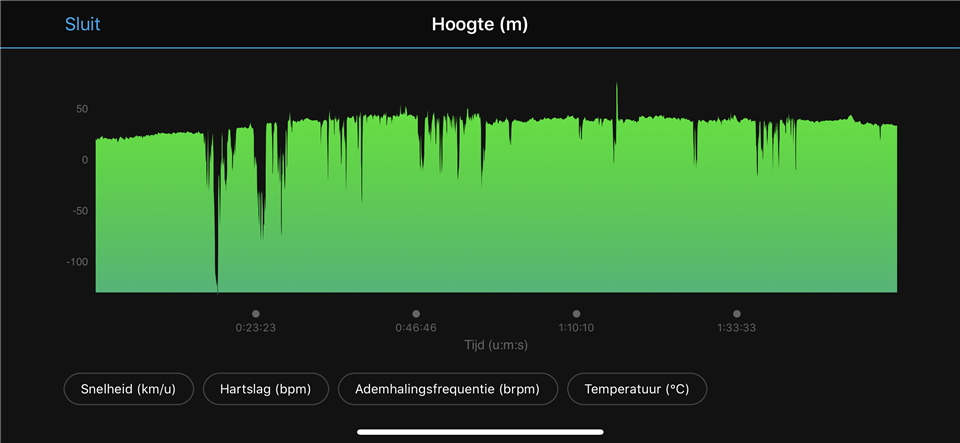I've got a recurent problem with my Garmin Marq Athlete which announces elevation gain that are completely wrong.
For instance, I've ran yesterday and, according on my watch, I have 1904 meters elevation gain in 6km !
The true elevation gain is around 200 meters.
These are the graphics Garmin give me :
As I can see, there are some "holes" in my run.
For information, I'm doing a run activity (not a trail run activity).
My watch seems up to date : Software version 9.00, Sensor Hub 5.07, GPS 4.40 Maps :
Is there something to set in order to have an accurate elevation or at least a more precise elevation ?
Thanks in advance to help me.
B.Desauté