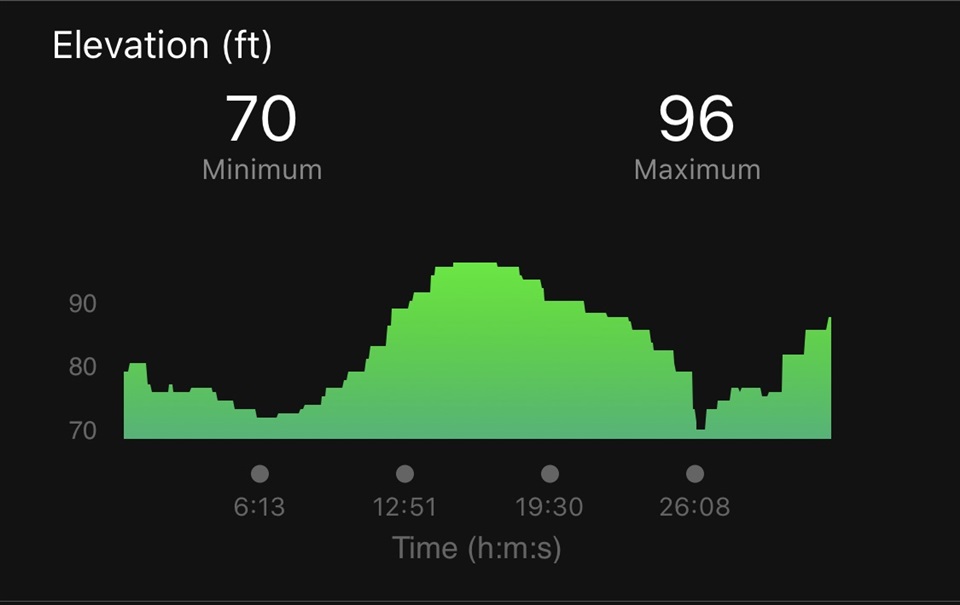A couple of times now I have gotten very jagged altitude curves, but I fail to see a pattern to when it happens. On Saturday I did a short hike, with a seemingly perfect altitude curve. On Sunday I did multiple sessions. First on the bike, then a run, after that a trail run and then back home on the bike. All these logged as separate sessions. Three of the four got jagged altitude curves; bike, run, bike. Trail was ok. I used GPS only for bike, GPS+Glonass for the run sessions. Altitude corrections was set to automatic and continuous. Yesterday I set altitude corrections to at start only, and logged a walk. Got a good and reasonable altitude curve. This morning as I did my bike commute to the office I got a jagged curve again...
I read about this in the Fenix 6 forum, but since the root cause is difficult for me to find, I need some ideas on how to fix the problem. Unless - of course - it is a bug, then Garmin developers need to take a look at it.
Anyone else seen it? Any ideas?
Thanks