When connected just to a charger, the watch show animated battery symbol (bigger than usual) in the "Eye":
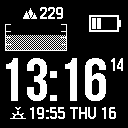
When connected to USB there are two variants of the icon in the "Eye":
…On my first charge after charging when I got it. Not sure if I charged it fully, not sure how to know. But it on day 13 with two bars left. Only used gps tracking for about one hour. The rest was just…
On my first charge after charging when I got it. Not sure if I charged it fully, not sure how to know. But it on day 13 with two bars left. Only used gps tracking for about one hour. The rest was just everyday stuff.

I noticed the same. I'm charging it for the first time, and it's unclear how to tell when the battery is full. I even checked the Quick Start guide as they usually contain some relevant info (what to do when you first get the device etc), but nothing about whether I should charge it or not, and/or information regarding how long a full charge takes.
When connected just to a charger, the watch show animated battery symbol (bigger than usual) in the "Eye":
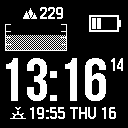
When connected to USB there are two variants of the icon in the "Eye":


Plus the rotating circle, which is moving or not.
To say the truth, I do not know what does it mean!
If you want to do some research, you can start the Test mode (by holding ABC while the watch are booting),
there are voltage, percentage and charging/no charging info:
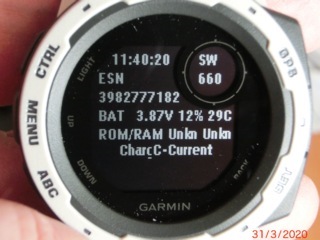
See also Test mode