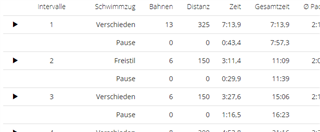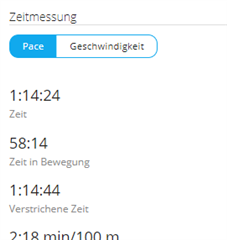Hi, I'm looking for some specific feature or workaround on my fenix 5 plus to facilitate running intervals (on the track).
When running on the track I often do a certain number of intervals (10x400m) with a preset start/departure time (means the time between the start of each of the 400m intervals) so the faster I go, the longer the recovery before the next interval and opposite. Now I have the datafields showing the time of the last interval and the up-counting time of the present interval next to each other and have to do the maths myself to know when the recovery is over and I have to get going again.
There is a similar feature in lap-swimming mode where the LAP button switches to a pause/recovery page showing information regarding the last interval and the whole activity so far. In particular there is this up-counting timer with the cumulated time of the last interval and the pause so far.
This kind of app-setup and/or at least a datafield showing this kind of timer would be very useful also when running. The app approach would allow to differentiate between the actual intervals and the pauses between them and not counting the pauses as intervals (maybe with the option to switch off GPS during pauses and/or to decide whether the pauses should count on the overall timer or not with effect on the average pace). The datafield should be rather easy to implement.
Is there any way to address this issue or some kind of workaround?
Thanks and kind regards, Francis