Hello MARQ customers,
UPDATE 6/4/20: We are currently investigating reports from beta testers regarding phone connection problems, or disconnects from sensors/headphones. We believe this was introduced in our 6.03 ANT/BLE software update. For those of you experiencing this issue, you can backdate to the previous ANT/BLE version 5.04 with the file in the attached folder. Unzip the file and place the GUP3253.GCD file in the Garmin\RemoteSW folder of your device.
The newest MARQ beta software is now available for your upcoming adventures! The beta below is not compatible with MARQ Aviator.
MARQ: https://www8.garmin.com/support/download_details.jsp?id=15220
Instructions for installation are available below the change log on the page linked above.
9.92 Change Log Notes:
- Added on-device sleep calculation (via added Sleep widget* (Menu > Widgets > Edit > +Add > Sleep). Requires Sensor Hub 7.04
- Updated the UI for performance, Heart Rate, Training Status, Intensity minutes and Floors Climbed widgets.These are only minor visual changes
- Fixed an issue with Powerbeats Pro audio control.
- Fixed an issue where alarm labels were not being translated.
*On-device sleep calculations have now been added. This information can only be viewed via the Sleep widget. Please follow included instructions above. On-device sleep calculations can be viewed in Garmin Connect Mobile and Garmin Connect Web when using beta software 9.92 and above. A few notes concerning on-device sleep and how it is viewed in GCM and GC-Web:
- The sleep cycle doughnut around the total hours of sleep in GC-Web does not currently match GCM or your watch.
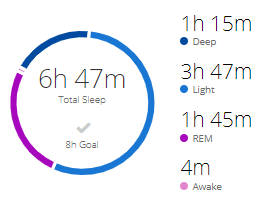
- When looking at your sleep data in GCM or GC-Web, if REM sleep shows --, and your total sleep time does not match your watch, this means the old sleep data calculations are being shown. It's an indication on device sleep has not yet been uploaded. Please be patient and allow the data to upload.
Current beta peripheral software version numbers below. New versions are indicated in red.
GPS: 4.40
Wi-Fi: 2.60
Sensor Hub: 7.04* (required for new Sleep tracking)
ANT/BLE/BT: 6.03
Please note, the beta updates released on these forums are not suitable for APAC region devices.
Please send all bug reports to [email protected], and indicate which model of the MARQ Collection you have in the subject line.

