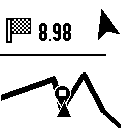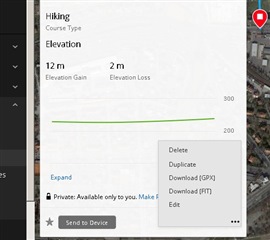Certainly, I was using turn by turn navigation conveniently when I ride a bicycle with version 5.70.
But from a certain time, the turn by turn navigation was disenabled.
Now, I can see only the distance to the goal with navigation.
Is there any option to use turn by turn navigation?