The weather widget mostly displays completely wrong wind information.
I know the watch gets the weather information from the phone via Connect and that Connect gets the data from some weather provider, but if all the following is true:
- My Android phone has the latest Garmin Connect
- Location services are turned on completely on my phone
- The app has all possible privileges
- The watch is on the latest version
- The watch is connected to the phone
- The watch is synced
Then why is the information still incorrect? The only explanation I can come up with is that Connect uses a service that cannot provide the correct information.
The problem might not be with the watch, but it is with Garmin or where they get the data from and it is for Garmin to fix it or get their data provider to fix it.
I have tracked the weather information over the last month. Most of the time the watch was COMPLETELY wrong as far as wind direction is concerned.
Sources used:
NZ MetService:https://www.metservice.com/towns-cities/auckland/north-shore#!/two-day
Windfinder:https://www.windfinder.com/tide/long_bay
Google Weather App on my phone
Red is where the watch was completely wrong
Orange where there was an acceptable difference, keeping the variations between forecasters into account.
Green where it was mostly correct
Grey not one source of information matched.
Out of 29 observations, 18 was red(incorrect), 6 orange(acceptable),4 was green (correct) and one grey(in-determined)
It is as tough the watch randomly displays some wind information.
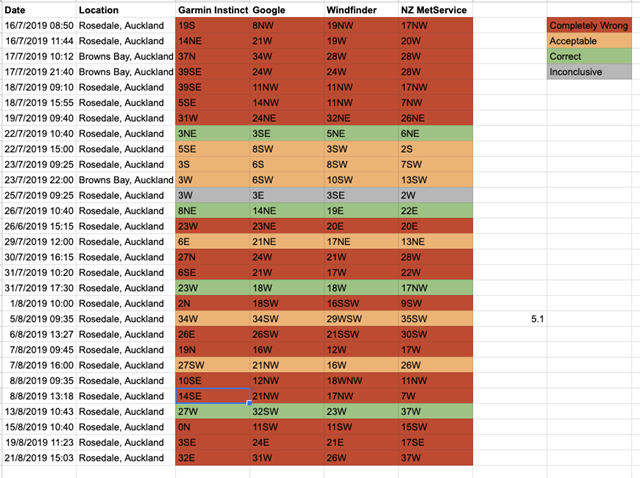
Surely Garmin cannot just ignore this?


