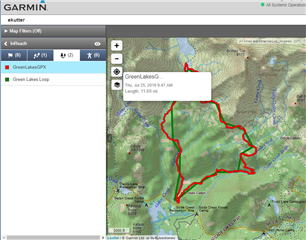Hello all, setting up a mapshare for my wife to follow along from home for a short backpacking trip that i'm going to do with my boys this weekend.
We're heading up to an alpine lake here in New Mexico and it will be the first time the boys have carried packs. I'd like to have mapshare show 2 things to my wife
- our planned route
- our actual track in near real time
So first challenge. The course we are following is on my Fenix. My steps so far
- Create a new collection on Explore called "inReach Mini"
- Add the course that i'm going to follow into that collection
- Add the inReach Mini collection to the mapshare filters
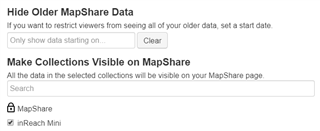
The above gets me the course showing on the mapshare page
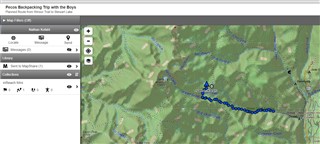
So my questions
- Is this the right way to go about doing this?
- Will the live track points show as a different color or be distinguishable from the course?
Thanks!