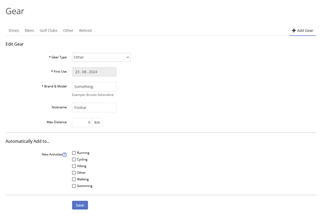Problem:
The first use date, that cannot be edited by the user, is decreased by one day every time the gear is edited and saved.
Expected Behavior:
I'd expect the date to not be changed by the edit form if I edit the gear.
Steps to reproduce:
- Create a new gear and add a First use date. Press save to create it
- Click on the small drop down and press edit
- Observe how the first use date decreased by one day
- Press save to save it
- Repeat by pressing edit and observe how the date moved back another day
Screenshots:
Create the gear:
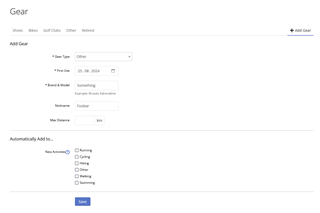
Edit the first time:
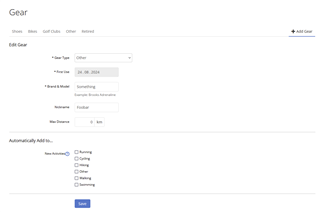
Edit the second time: