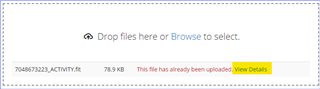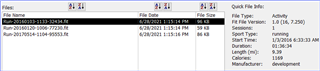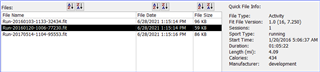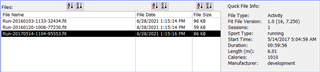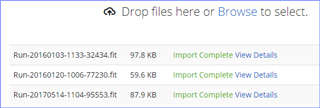I have a few years of activitys on an other App, before i switched to Garmin.
Recently i manage to get all these in separate .Fit files but just some oft them is ok to upload, the rest gets an error message "file already uploaded" or something like that.
Anyone knows how to fix this?
The files worked fin on an other site without any glitches.