After logging in with my credentials, the browser window remains empty. Tried it on varoius devices. Any idea?

opened a ticket but tell me they cannot do anything
Do they mean that they personally cannot do anything and they are sending this to another support group? Or are the saying "We're done.…
seilogramp: Thx for your advice. I've created an export and downloaded it. In the meantime, garmin fixed the issue and I can use the application again. Ufff...
It's not down. That link https://connect.garmin.com/modern/auto-challenge, is working for me.
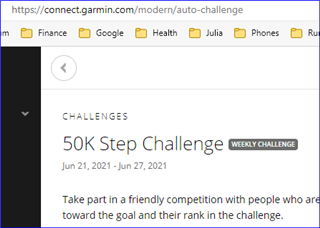
Perhaps try a different browser and/or clear the Internet cache? Is it just the auto-challange page that…
It's not down. That link https://connect.garmin.com/modern/auto-challenge, is working for me.
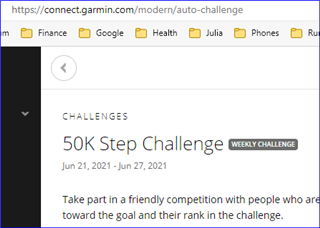
Perhaps try a different browser and/or clear the Internet cache? Is it just the auto-challange page that is giving you problems?
Thx for providing feedback. I tried different browsers, even on different devices. I just checked using Firefox and https://connect.garmin.com. Same result. There is a login page, but after entering my credentials, just an empty page shows up.
The cache ought to be empty since I didn't use Firefox for months.
Then I'm leaning towards an issue with your Garmin account. Is there someone near you that can test with their own account? Or you can create a new "test" account using a different email to see if issues persist.
Ultimately you'll want to contact Garmin Support.