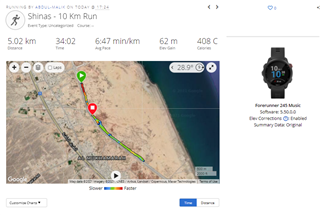When I open my public activity without authorization, I see only 2 points instead of normal track. Seems like a bug.
Example of my activity: connect.garmin.com/.../6326524783
And that's what I see.
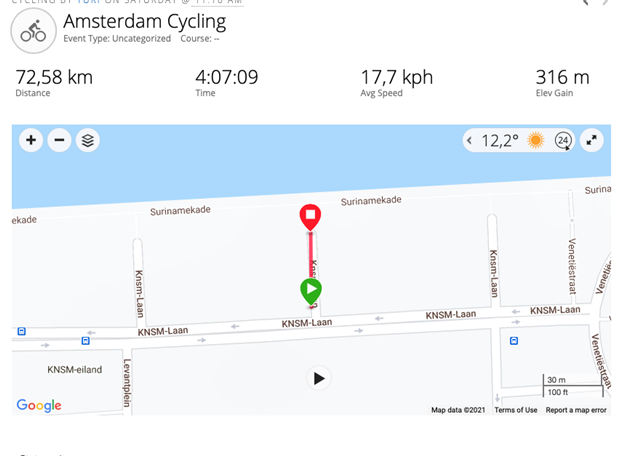
Why are you talking of zones I don't use, knowing that start and end points (close to home ... )are visible?
Because the center of the Privacy Zone does not necessarily have to be identical to the starting or ending points. You could be also seeing just some points on the edge of the Privacy zone. Without having a link to your activity, and seeing the definition of your Privacy zone (untill now you did not tell not being using it), I could not guess exactly.
Don't spam this thread. I have never created privacy zones
Cool down please. I am trying to help you. All you told in the OP (before editing it) was that the browser showed only start and end points, without giving any closer info what you are speaking about, without a link to the activity, and without mentioning the model of the device you use. How do you expect people should know all of that? If you do not want people help you, do not post on the user forum. Go to Garmin Support, instead.
I think there is an issue in Garmin site..


you wrongly assumed that I was reporting a false bug
Would you report it as clearly as Abdul-Malik, I would not need to suggest any existing frequent reasons for such situations, and ask you for more information. All you wrote in your original OP (before editing it) was "browser shows only start and end points", nothing else.
Hi all,
When I share my activity using web link the activity map is not showing the correct gps track (showing straight line)

but in connect app it is fine any issue in the service in garmin website?

Also in strava it is fine.

I am using: Forerunner 245 music
BR.
Abdul-Malik
Are you using Privacy zones? [https://connect.garmin.com/modern/settings/privacySettings]
It looks like there are parts missing and one reason for that could be that there is a privacy zone hiding parts.
When I share my activity using web link the activity map is not showing the correct gps track (showing straight line)
Personally, I see your run all right. No straight line: