After last forum update text overlapps.
where to get forum support?
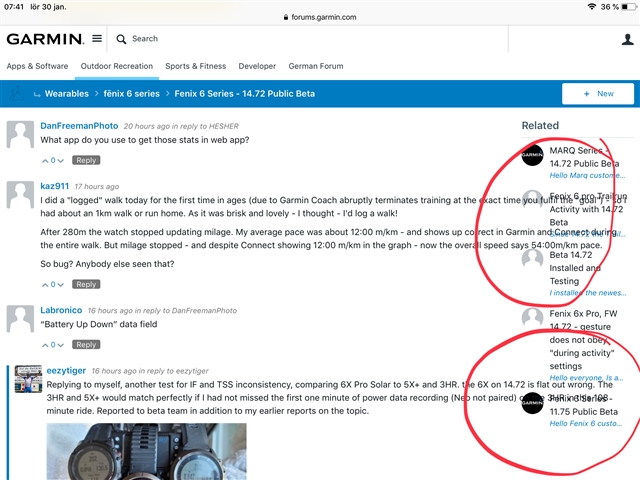
After last forum update text overlapps.
where to get forum support?
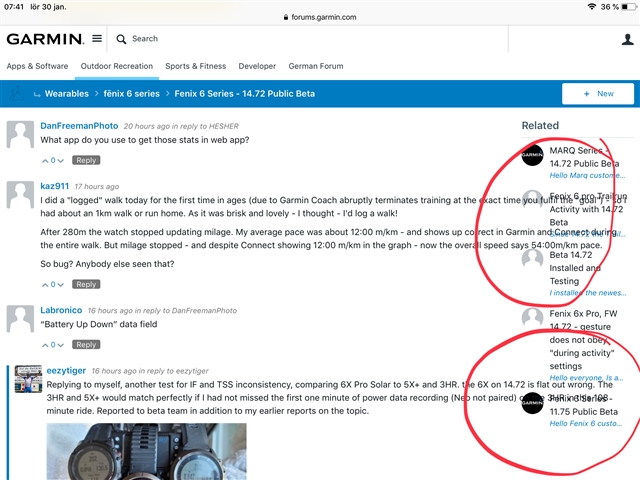
However, not seeing this issue currently.
Well, I see it right here in this thread, right now, but never mind, it is really a minor annoyance compared to the disappearing links.
Well, I see it right here in this thread
I cannot replicate the issue using Edge Chromium or Google Chrome.
I do see the issue using Firefox.
Seems to be working fine on some forums. On others I've been placing brackets around the URL to get it to behave.
Ok. Testing long URLs.
Without brackets:
connect.garmin.com/.../F5555622CAC247549468E95C91708474
With brackets:
[https://connect.garmin.com/modern/proxy/badgechallenge-service/badgeChallenge/F5555622CAC247549468E95C91708474]
Using Insert link:
This is a linked text
Using Insert link in brackets:
I cannot replicate the issue using Edge Chromium or Google Chrome.
As I wrote already in the initial PM, when I reported it - it happens only when you access the thread through a direct link to a post that is not close to the top (for example from a notification). If you open the thread from the forum list by clicking the title (not the link of tha last post), it opens at the top, and the overlapping does not happen. I am on Chrome. Did not test with other browsers.
Another interesting thing about the links is that they change after a while so what you see right after the post is not what other users will actually see.
This is right after my post:

And this is after some time:

The first link is squashed and useless.
Interesting that the Insert link function works if you put the text inside brackets. I had no idea.
it happens only when you access the thread through a direct link to a post that is not close to the top (for example from a notification).
Understood, as I was experiencing the same issue and reported the exact steps to replicate the issue to the forum admins. As mentioned by the OP, it seems for a time (approx. 3 to 4 PM UTC) it was working in Chrome, but now the issue is back and consistently not working.
Just a note about another bug - there is a conflict of cookies between the subdomains forums.garmin.com and connect.garmin.com. It used to log me out from the forum, when I opened a GCW page in another tab, and of course it mostly happend just when I was about submitting a lengthy post, losing so often the content (unless I remembered to copy the text before hitting the Reply button).
The problem was present alredy before the forum update, but got worse afterwards, hence I deleted all Garmin-related cookies. Now, it does not kick me off the forum anymore, but it consistently logs me out of Garmin Connect Web
Well, I did not try investigating the cookies yet, but when I'll have some time to spare, I may have a look, whether I see where the conflict is.
Another forum bug, that I thought was fixed with the latest forum update, is still present. The counter of notifications for unread subscribed threads stays stuck at a number, despite showing no unread notifications at all. The red disk icon stays shown both on the browser tab favicon, as well as in the forum header menu. There is no way to get rid of it - even when you try reopening all threads in your subscriptions, see no threads marked unread, or use the function "Mark all read" at the bottom of all forums, the counter still continues showing up.
The counter continusly increments each couple of weeks. Before the forum update, mine has shown the number 9 unread subscriptions, while listing none at all. After the update it was finally reset, but since today morning I have again the 1 flashig there, and no way to get rid of.
I suspect it happens when one of the threads I participated to, was moved, removed, or merged with another one, hence it is not listed. Still, I'd love to get rid of the red icon telling me I have unread notifications.

Yes, it's the same as before (Forum's notifications' icon - bug), but this time, opening a thread won't make it as read. Earlier you could open all IsRead: false - threads listed in json to clear the icon.
It's again a notification with ExpirationDate: 0001-01-01T00:00:00.