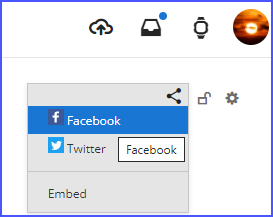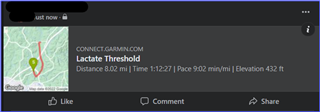When i complete a run i share it to my facebook profile using the Garmin connect Share button on the upper right corner of the page. For the last year the Share dialog pops up and shows me a preview map of my run, which also appears on my timeline on my facebook. The Run i did yesterday does not show a preview map, it only shows a Default Garmin connect Image on my post.
I would like to get the preview map to appear, How do i do this. is something broken on the Garmin Connect site, like the share button internal coding? If you scroll down on my facebook profile my other Runs show a preview map.
The run i did yesterday shows a "add this sharing" link which i think something changed on the Garmin connect webstie, share button coding..
I wanted to get the preview map to appear on my facebook profile when i share a Run, can anybody help me? :confused:
https://www.facebook.com/ChristopherCaCaw
https://connect.garmin.com/modern/activity/1255016875