my skiing activity cant be edited.
Yes, it can. Just change the activity type to cycling or running (top left above the name of the activity), trim it, and then change the type back to skiing…
Click on this icon:
![]()
And this menu will appear:
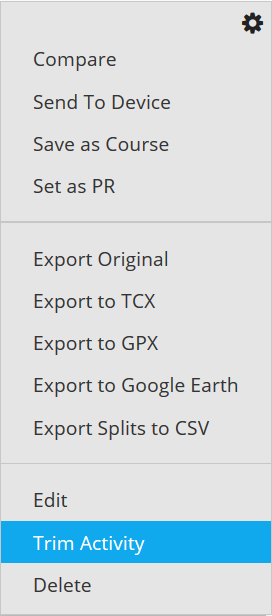
You're wrong.
You can now trim an activity.
Open an activity, click the gear wheel icon at the right side of the screen and select Trim Activity from the drop down list.
Then adjust the slider(s) and…
Rowing specific data such as Stroke Length and Stroke rate
Yes, I see that now. Probably should let Garmin know that they should implement the ability to trim a rowing activity. At least without jumping through hoops.
Does this need occur often? If you just have a fiew of these, we might be able to edit the fit file using a 3rd party tool, without losing your rowing metrics.
Hi, and thanks for all your help. I don't understand why Garmin only allow editing of a few high level activities and not al of them.
I am currently entering a series of rowing races and being in a single, it is rather tricky to hit start and stop exactly at the moment of the race start (I'm usually manoeuvring on the start line and flat out for the start in the last few seconds so I start it at the one minute gun, similarly finishing is always after the finish line/gun (taking one hand off in a scull takes planning!) - I also occasionally forget to end a track when mountain biking or windsurfing - get some great PBs! So yes a fair bit of the time. As you mention editing is possible (for me only using GPX in another application).
You can submit a request using the Share Ideas site. Or you can also try contacting the Garmin Support Center so at least they have some knowledge that this is not working for outdoor rowing. Although, since this is not technically something implemented that is now broken, they might ask you to go to the Share Ideas site.
For the FIT file you posted, what should the start/stop timestamps actually be? I assume the start would be around 58 seconds where the stroke rate jumps from 0 to 20?
Thanks seilogramp I tried support yesterday and posted an idea today. Thank you for your links and help.
For the FIT file I posted, the start line is a transit at a diagonal across the river that is hard to make out, however, you can see from my PACE trace where the speed picks up about 58 seconds into the activity as I started my watch with 1 minute before the start and accelerated to the line.
I cross the finish line at abot 34 minutes where on the PACE trace you can see my speed then drops as I then pass the line and row away from the finish at a leisurely pace.
This would rough;y agree with my timed race duration of 32:53 by the organisers.
This would rough;y agree with my timed race duration of 32:53 by the organisers.
Using FIt File Repair Tool, I removed timestamps preceding 58 seconds and subsequent to 34 minutes. This left a total time of 33:07 while maintaining the rowing metrics - JanC.zip
On my app on my phone, I selected the activity I wanted to trim and then the three vertical dot’s in top right hand corner, selected ‘Edit Activity’ and then scrolled down to ‘Trim Activity’ and reduced ‘Trim End’ time, saved it. It worked but was not trimmed enough so tried again and it gives you the option to restore, so I restored it first, then trimmed it again till it was in the correct place. Then I had to wait a bit for it to update on the main screen, hope this helps (the only one I couldn’t change was a manually entered swim.)